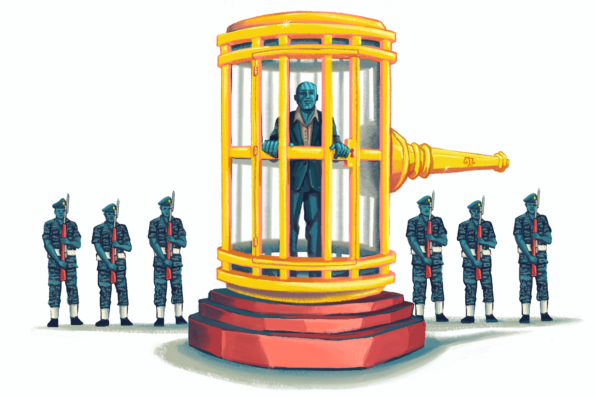Carmen Valeria Escobar, GPJ El Salvador
Los vendedores de frutas trabajan en las calles de San Salvador. Como parte de un plan de revitalización del centro de la ciudad, unos 2,500 vendedores han sido desalojados con el objetivo de recuperar el espacio público, mejorar la movilidad y fomentar el turismo en la zona.
SAN SALVADOR, EL SALVADOR — El desalojo, para los vendedores ambulantes del centro de la ciudad, no fue sorpresa. Era una sentencia que ya se esperaban.
Maritza Trejo oyó los rumores por primera vez hace tres años. Como medida preventiva, logró alquilar un local que usaba como depósito para su mercadería. Pero aun así, fue impactante cuando, a finales de febrero, ella y otros vendedores recibieron una notificación que indicaba que debían desalojar el centro de la ciudad en 72 horas. La alcaldía envió la notificación como parte de una iniciativa por fases para revitalizar la zona. Les dijeron que serían reubicados, pero eso no ha ocurrido.
Durante los últimos 25 años, Trejo ha vendido bisutería, joyería antigua, llaveros e imanes en el centro de la ciudad. ¿Cuáles productos tienen más éxito? Aquellos con el rostro del presidente Nayib Bukele.
Trejo sabe de primera mano que la extorsión y la muerte antes gobernaban San Salvador. Bukele, quien fue alcalde de 2015 a 2018, prometió acabar con todo eso. Cuando este se postuló para la presidencia en 2019, la decisión de Trejo fue fácil.
“¿Por quién más votaría?”, pregunta.
Desde la elección de Bukele (y su reelección en 2024) el centro de la ciudad ha cambiado. Se han abierto restaurantes costosos, y China donó 54 millones de dólares estadounidenses para una reconstrucción futurista de la Biblioteca Nacional.
Los vendedores dicen que Bukele ha limpiado las calles. Están agradecidos de ya no tener que temer por sus vidas. Pero ahora, temen por su sustento.
En su nuevo local, Trejo batalla para atraer clientes.
“Vendemos todos los días, pero antes del desalojo en un día malo vendíamos 300 dólares”, dice. “Desde que nos mudamos, en el mejor día hemos vendido 199 dólares y, en un día malo, 11 dólares”.
Hasta la fecha, al menos 2,500 vendedores han sido desalojados de seis de las 200 cuadras que forman el centro. Quienes todavía están allí saben que su notificación puede llegar en cualquier momento.
“Para tomar esas decisiones no ha habido discusión con los vendedores, quienes han estado ahí por décadas”, dice el politólogo Carlos Monterroza.
Los ojos de Trejo se humedecen al recordar cómo Mario Durán, el alcalde de San Salvador, hizo campaña prometiendo que apoyaría a negocios como el suyo. Sus abuelos también fueron vendedores.
Semanas después de ser forzada a salir del centro de la ciudad, Trejo dice que las palabras del alcalde se sienten como una traición.






El corazón de El Salvador
La luz se mezcla con la sombra en el centro de San Salvador. Habitantes y turistas visitan sitios históricos como la Catedral Metropolitana y el Palacio Nacional, y toman cerveza en bares con historia. Junto a quienes venden souvenirs, están quienes ofrecen productos agrícolas, ropa, medicinas naturales y mucho más. Los salvadoreños de otros barrios solían acercarse al centro para abastecer sus propios negocios.
“Cuando pienso en el centro no me refiero al lugar físico, me refiero a lo que representa el centro: el corazón de El Salvador”, dice Belén Goca, quien promociona negocios del centro en TikTok. Los vendedores saben que si ella publica algo sobre ellos, los clientes llegan.
Durante décadas, el centro de la ciudad fue una de las zonas más violentas del país. Las pandillas peleaban por controlarlo, y caminar por la calle equivocada podía significar la muerte. Pero en marzo de 2022, después de que miembros de pandillas mataran a 87 personas, disparando contra transeúntes en calles de todo el país, Bukele declaró estado de emergencia, lo cual restringió rigurosamente las libertades civiles en nombre de la seguridad. Este estado sigue en vigencia.
Desde ese momento, el gobierno informa haber detenido a más de 85,000 personas. Según Human Rights Watch, 109,000 personas están presas en un sistema penitenciario diseñado para 70,000.






Desde mediados de los ochenta hasta mediados de los noventa, cuando muchos países de la región pasaron de dictaduras militares a gobiernos democráticos, los latinoamericanos empezaron a asociar democracia con el voto popular, dice Monterroza, el politólogo.
Décadas después, dice, está claro que algunos líderes que ganan elecciones se inclinan hacia el autoritarismo una vez en el poder. Bajo el régimen salvadoreño, es fácil que una persona sea capturada por la policía, procesada y llevada a un centro penal, probablemente por mucho tiempo.
“Esto se vuelve un esquema de amedrentamiento para la población”, dice Monterroza.
En la madrugada del 22 de febrero, un vendedor llamó llorando a Goca por su orden de desalojo. Por este motivo, Goca publicó un video de las personas afectadas, habló de los desalojos inminentes y animó a la gente a apoyarlas con sus compras.






“Para mí no fue un ‘statement’ político, no fue en carácter de protesta”, dice Goca. “Fue con la esperanza de que no los quitaran. En verdad, el único pensamiento que pasó por mi mente fue: ‘¿Cuánta gente que ama este lugar no sabe lo que va a pasar?’”.
Sus videos salieron en los noticieros nacionales. Ese fin de semana, miles de personas se acercaron al centro para comprarles a los vendedores, quienes subastaban sus productos al precio que fuera.
Los vendedores no se sienten listos para resistir, dice Goca. Tienen miedo.
Hace dos meses, la hija de Salma Hernández, quien vendía en el centro, fue desalojada. Ahora, Hernández, quien tiene un puesto de almacén, teme que le ocurra lo mismo a ella. Tiene 59 años y cuida a su hermano de 70. Su negocio ya no es el mismo desde que el gobierno lanzó la iniciativa de revitalización. Cuando antes ganaba 200 dólares al día, ahora dice que con suerte llega a 20 dólares.
A la vez, dice que ahora vive en paz gracias a Bukele. Ya no vive con la incertidumbre y el peligro que antes rondaban el centro.
“Acá hay democracia,” dice, “porque la democracia es cuando usted es feliz”.
Carmen Valeria Escobar es reportera fellow de Global Press Journal radicada en El Salvador.
![]() Este artículo fue traducido utilizando inteligencia artificial con posedición humana.
Este artículo fue traducido utilizando inteligencia artificial con posedición humana.